摘要
本文概要介紹建構一個RUN檔案的操作步驟。
本文
RUN檔案格式(.run file format)常見於Linux環境中發佈軟體或應用程式安裝檔,使用makeself工具程式建構之。隨後將於Ubuntu 20.04作業系統上建構一個簡易的RUN檔案。
首先,在Ubuntu安裝makeself工具程式的指令如下。
sudo apt-get install makeself
接著,makeself的指令格式如下。
makeself [options] archive_dir file_name label [startup_script] [args]
這裡所使用的具體範例如下。
makeself --xz --needroot . g6-2048.run "A self-contained package for 2048 tile game (.run)" ./install.sh
亦即封裝的目錄為當前目錄.、而封裝成品的可執行檔名稱具有.run副檔名;內容則包含了Ubuntu捷徑與圖示(icon)。
欲安裝(install)成品可逕自執行之。
sudo ./g6-2048.run
整個操作期間的執行畫面截圖如下。
 |
| 建構RUN檔案之前與之後 |
 |
| 安裝RUN檔案以後 |
 |
| Ubuntu的捷徑,之1 |
 |
| Ubuntu的捷徑,之2 |
 |
| 應用程式執行畫面,GTK介面 |
 |
| RUN檔案中的安裝腳本 |
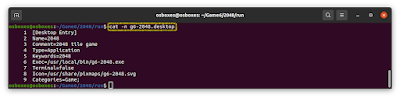 |
| Ubuntu的捷徑描述檔 |
 |
| 使用7z程式來查看RUN檔案的一些細節,例如壓縮型態 |
以上。
參考文獻
https://docs.fileformat.com/executable/run/
https://zoomadmin.com/HowToInstall/UbuntuPackage/makeself
https://www.cnblogs.com/mingzhang/p/13299458.html
http://fygul.blogspot.com/2020/04/makeself.html
https://www.cyberciti.biz/howto/how-to-install-and-edit-desktop-files-on-linux-desktop-entries/
https://askubuntu.com/questions/1237042/desktop-files-not-launching-from-desktop-in-ubuntu-20-04-lts
沒有留言:
不接受新意見。