摘要
本文概要記錄FreeRADIUS客戶端工具程式的安裝與測試;搭配非FreeRADIUS的RADIUS進行。
本文
FreeRADIUS具備單獨的客戶端工具程式套件可供安裝。
在Lubuntu 18.04上的安裝指令如下。
sudo apt-get install freeradius-utils
這裡以FreeRADIUS裏的radtest工具程式作為示例;執行下列指令進行RADIUS測試,其中,192.168.253.130是RADIUS的IP位址。
radtest -t eap-md5 leo 12345678 192.168.253.130 1812 testing123-0
 |
| 執行radtest |
隨後使用hostapd RADIUS來搭配前述工具程式進行測試。
在Ubuntu 18.04上的hostapd的安裝指令如下。
sudo apt-get install hostapd
安裝完畢可使用下列組態設定檔與指令進行測試。
 |
| hostapd組態設定 |
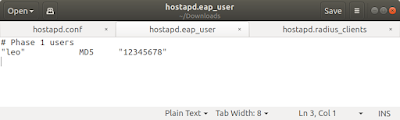 |
| hostapd的EAP使用者組態設定 |
 |
| hostapd的RADIUS客戶端組態設定 |
 |
| 執行hostapd |
使用Wireshark擷取radtest與hostapd之間的交握封包。
 |
| Wireshark封包擷取 |
完成。
參考文獻
https://www.mankier.com/package/freeradius-utils
https://w1.fi/cgit/hostap/plain/hostapd/hostapd.conf
http://w1.fi/cgit/hostap/tree/hostapd/hostapd.eap_user
https://w1.fi/cgit/hostap/plain/hostapd/hostapd.radius_clients
https://blog.csdn.net/espressif/article/details/80933222
https://blog.csdn.net/orangleliu/article/details/50630204
沒有留言:
不接受新意見。